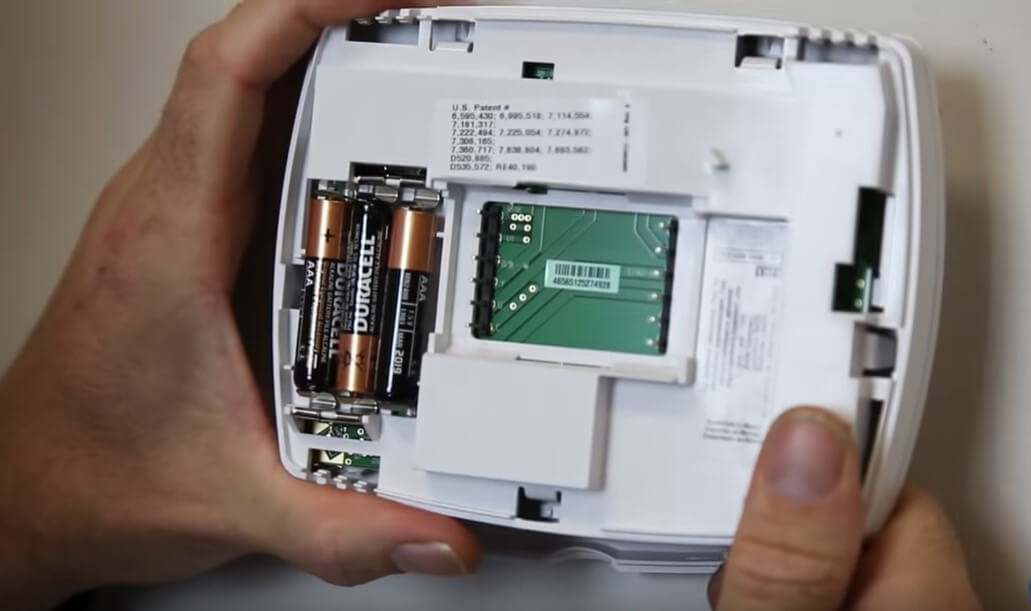
Hold on, folks! Before calling a professional, check your thermostat.
If your home cooling or heating system is controlled through the Honeywell thermostat, you should pay attention to it. The indication of the low battery means you need Honeywell thermostat battery replacement.
But how to change Honeywell thermostat battery?
No worries, we’ll tell you how to replace battery in Honeywell thermostat. The Honeywell thermostat can be either switch-controlled or digitally programmable. So, the way for changing batteries in different models can be somewhat different.
In this article, you’ll get to know several methods for changing batteries in different thermostat models—also, the right way to remove the thermostat faceplate. Match the model you are using and follow the instructions below.
Few Details on Honeywell Thermostat
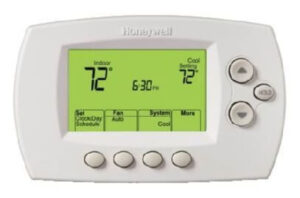
Honeywell thermostats are popular because of maintaining a comfortable temperature. When your home temperature drops below a set temperature, it triggers the heating system to heat your home.
Similarly, it activates the air conditioning when the temperature rises above a specific temperature. Earlier, we mentioned, Honeywell thermostat can be speed-dialed or digitally programmable.
Both work the same way but use batteries in different ways. For example, wall Honeywell thermostat uses AA or AAA alkaline batteries. So, a Honeywell thermostat change battery in a different way than another model.
When does the Honeywell Thermostat Battery need to Change?
There is some sign that indicates that this is the time to change your thermostat battery. Such as;
- When there is a low battery indication on the screen, it means the system will stop working very soon. For a low battery indication, the thermostat will display, “REPLACE BATT,” “REPL BAT,” OR “LOW BATT.” Most thermostats show low battery warning one month before the system stops working.
- When the screen becomes blurry or blank, the thermostat and the system both have stopped working.
- When you see the cooling or heating system is not working as it should check the thermostat battery immediately.
How to Change Honeywell Thermostat Battery?
As we mentioned, the Honeywell thermostat comes with a range of models with different battery features. Some thermostats have programmable batteries with LED displays. Conversely, some other models draw power from the transformer.
The procedure for changing batteries from each model is different. Before changing your Honeywell thermostat batteries, you first need to know the model you are using.
Below we’ve added the procedure of changing batteries for different Honeywell thermostat models. Take a look.
Honeywell 2000 Series Thermostat
The popular Honeywell 2000 series thermostats are TH2210D and TH2110D. These thermostats include push-button and a small LED screen. It uses two AAA batteries.
These models are relatively old, so some people find it difficult to change batteries. You should change the batteries in these models once a year. Here is how to change battery in old Honeywell thermostat 2000 series models.
Procedure:
- When you see any of the above battery changing signs, switch OFF the system. It makes sure the system runs well after changing batteries.
- Now gently pull off the faceplate of the thermostat from its wall plate. Pull straightly and use muscle if needed.
- Turn over the cover plate and see there are two old AAA batteries. Remove them and replace them with the new ones.
- Finally, place the cover plate back to its position onto the wall plate. Then again, turn on the system.
Honeywell 4000 Series Thermostat
The Honeywell 4000 series thermostat includes TH4210D and TH4110D models. These models are programmable and run for home heating or cooling systems. Honeywell 4000 series thermostat uses two AA batteries.
When you see the REPLACE BATTERY icon flashes, it means the battery will go dead in about two months. Follow the steps below to replace the batteries.
Procedure:
- Firstly, turn off the system.
- Pull at the bottom of the faceplate to remove it from the wall plate.
- Turn over the faceplate to remove the batteries.
- Replace those old two AA batteries with the new ones.
- Snap the faceplate back on the wall plate and turn on the system.
Honeywell 5000 Series Thermostat
The Honeywell 5000 series or the FocusPRO 5000 includes three models, TH5110D, TH5320U, and TH5220D. Here, the TH5110D takes AAA alkaline batteries, and the next two take two AA batteries.
Here is how to replace the battery in Honeywell 5000 series thermostat.
Procedure:
- Pull out the faceplate to open the battery compartment. Hold on the upper and lower side of the faceplate to depress the tab.
- Now, remove the old batteries with the new ones.
- Swing the unit back into the faceplate and gently push it to set it back.
Honeywell 6000 Series Thermostat
The procedure of changing batteries in the Honeywell 6000 series is similar to the 5000 series models. Except for the fact that 6000 series models use AA batteries. Follow the instructions below to change the batteries.
Procedure:
- Loosen the tab and pull it out from the faceplate to open the battery compartment.
- Replace the old batteries with the new ones.
- Finally, swing the battery compartment back to the faceplate. Push it gently to snap it sealed.
Honeywell 8000 Series Thermostat
The Honeywell 8000 series models are TH8320U, TH8110U, and TH8321U. These are the most versatile Honeywell thermostats. One thermostat can control two cooling and three heating systems at the same time.
Mostly, these models include three AAA batteries. These are needed when the system is connected to AC power. Here is how to change Honeywell thermostat battery.
Procedure:
- When LO BATT flashes, power off the system.
- Hold the thermostat and pull it out from the faceplate.
- Remove three AAA batteries and insert the new ones.
- Realign the faceplate and push it gently to place it back.
Honeywell Sliding Wall Thermostat
Some Honeywell models require taking down from the wall to replace the batteries. One similar model is Honeywell CT50K1028/E. Follow the instructions to change the battery.
Procedure:
- Slide down the faceplate of the thermostat from the wall plate.
- Turn it and locate the battery housing.
- Change the batteries with the new ones.
- Finally, restore the faceplate to its place and gently push to reinstall.
Honeywell Programmable Thermostat
Honeywell also brings some programmable models to make your home system more accessible. These programmable models allow programming the thermostat to turn it on and off. Honeywell RTH6580WF is a Wi-Fi programmable thermostat.
You can control the thermostat from anywhere in the house or outside. The best part is that it works with leading smart gadgets. The programmable thermostat displays a low battery warning one or two months before the battery goes off.
Here is how to change battery in Honeywell touchscreen thermostat.
Procedure:
- First, set the thermostat switch to the “OFF” position.
- Then, insert a coin on the battery door to open the slot.
- Remove the old batteries and correctly insert the new ones.
- Close the battery door, and your display will turn on.
Honeywell Wall Thermostats
Changing batteries in a wall thermostat is quite similar to other models, but it requires a bit of effort. When the low battery indicator appears, it is time to change the battery. Follow the instruction below to change the battery;
Procedure:
- Pull off the thermostat housing from its wall plate. It could be challenging to pull it off. If you failed, try sliding the housing up and then pull it off.
- Locate the battery slot.
- If possible, take out the batteries with your hand. Or you can use a flat-blade screwdriver to lift the batteries.
- Insert new batteries as marked.
- Place the housing back onto the wall plate. Use the pin on the back associated with the terminal screw block. Then, snap the thermostat housing back to place.
How Often to Change Honeywell Thermostat Batteries?
Thermostat batteries are suggested to change once a year. It is better to change at the beginning of winter or summer. Also, you should change the battery, when the low battery indicator appears on display.
Note that some thermostat batteries can last for up to 5 years, while others take only three months. It actually depends on the usage of the battery. Batteries are required in a thermostat even if the system is hardwired.
Here, the battery works as a backup and ensures a non-stop operation. Even if the power goes off, you don’t have to reset the setting each time.
Conclusion
Changing the thermostat battery is essential and straightforward at the same time. The location of the battery can be different depending on the battery compartment. It is highly suggested to check the user manual before changing the batteries.
Whenever you find any fault at your home cooling or heating system, check the battery status. This avoids unnecessary panic. Also, you know how to change Honeywell thermostat battery. So, do it yourself!
You’ll Love to Know:

















