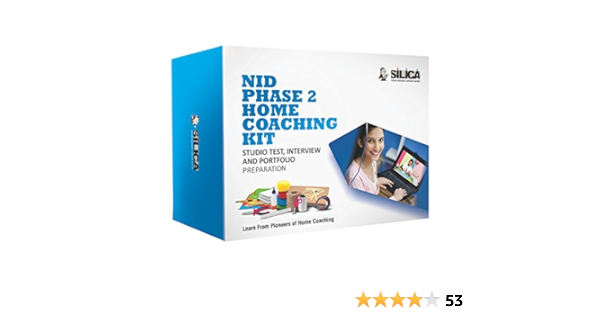Have you ever received an error message stating, “The file is damaged and could not be repaired” when opening a PDF file? Many users have complained about this error and have asked how to fix it. This error could happen for several causes.
Corruption may occur if the PDF file is downloaded incorrectly, as a result of a sudden shutdown, an unstable internet connection, or a large file. It can be damaged as a result of a virus or malware attack, a broken or outdated PDF Reader, a disruption while transferring or copying the file, temporary files, and cache, or program complications or abrupt termination. As there are numerous causes for this error, there are numerous solutions. GogoPDF offers the most effective repair tool for damaged PDFs.
GogoPDF’s Repair PDF
Repair PDF files with GogoPDF for it is a very reliable online site for PDF-related applications. It enables users to convert a wide range of document files (Word, Excel, Powerpoint, and images) to PDF format and vice versa. It is software that develops applications for the needs and requirements of customers and makes them available to the user online.
GogoPDF provides a bunch of great features to users. It also can create, edit, and scan PDF files. It includes over 20 art tools that were primarily thought to promote every user’s productivity when using and managing documents. It can compress, edit, merge, split, and repair PDF files.
How to Repair Damaged PDF Files
The software platform of GogoPDF recovers info from damaged PDFs and recovers them to usable condition. Furthermore, because our Cloud-based technology fixes PDFs on the fly, you can get a quick fix no matter where you are. Check to see if you’re connected to the internet for non-stop service.
To repair a PDF file, first, go to the site; then, from the services listed on the GogoPDF web page, select “Repair PDF”; and finally, select the PDF file to be repaired. You can get it by uploading it from your gadget or from a cloud storage service like Dropbox or Google Drive You also could drop the PDF file into the toolbox by dragging it there. Give sufficient time for the repair to be finished.
Finally, send through email the copy of the PDF file by sharing the link with the recipient. Download the latest version of the PDF file from the website to your device or directly to your Dropbox or Google Drive account. To share your restored PDF file, copy the file URL and paste that into all or some of your social media sites.
GogoPDF’s Other Safe to Use Features
PDF Reader
Users can read, flip, and view PDF files directly in your browser with GogoPDF’s PDF Reader! Just select the PDF from your computer or drag and drop it into the toolbox. Once it is there, use the corresponding options to modify your file, like rotating, zooming, or renumbering it. You also can print or share your PDF by clicking the share button.
Using GogoPDF to Convert Various Documents
Converting document files with GogoPDF is an ideal choice for everybody because it is free, quick, and simple. Also, it takes only a few minutes and access to the internet. GogoPDF also provides several options for converting text formats to PDF, including word documents, PowerPoint presentations, Excel spreadsheets, and images.
GogoPDF is extremely functional software that gives you an advantage when it comes to filing conversion. Besides this, the restored files are of the highest quality and contain the same data as the original PDF if you use GogoPDF Converter. The text, images, graphs, spreadsheets, and other formatting from the original PDF file are all retained.
Merge PDF Files
Users can merge multiple PDFs into a single PDF utilizing GogoPDF’s Merge tool. You also can change the order of merged PDF files. You also can add additional PDF files to an existing file series before actually merging it.
Split PDF Files
GogoPDF is the ideal tool for splitting a large PDF file into single-page PDF documents or extracting specific pages to create a new PDF document. Fast and efficiently split, edit, and divide PDF files.
Sharing PDF Files
GogoPDF offers two options for sending and sharing your repaired or recovered PDF file. You could either email the document to the file’s intended recipient or just copy a GogoPDF sharing URL and send it to the intended recipient.
Access on All Browsers and Operating Systems
The online tool from GogoPDF is compatible with a wide range of operating systems, including Windows, Linux, and Mac. It also works with a variety of internet browsers. Utilize Google Chrome, Firefox, Internet Explorer, or another popular browser to provide a quick, smooth, and engaging customer experience.
Takeaway
GogoPDF’s software program retrieves information from damaged PDFs and improves them to usable condition. Aside from that, the Cloud-based feature automatically fixes PDFs, allowing you to get a quick fix whether you’re at work, school, home, malls, or anywhere else. Furthermore, PDFs can be repaired with the click of a button, and the process only lasts for a short time. Repairing a PDF has never been easier and it is because of GogoPDF.