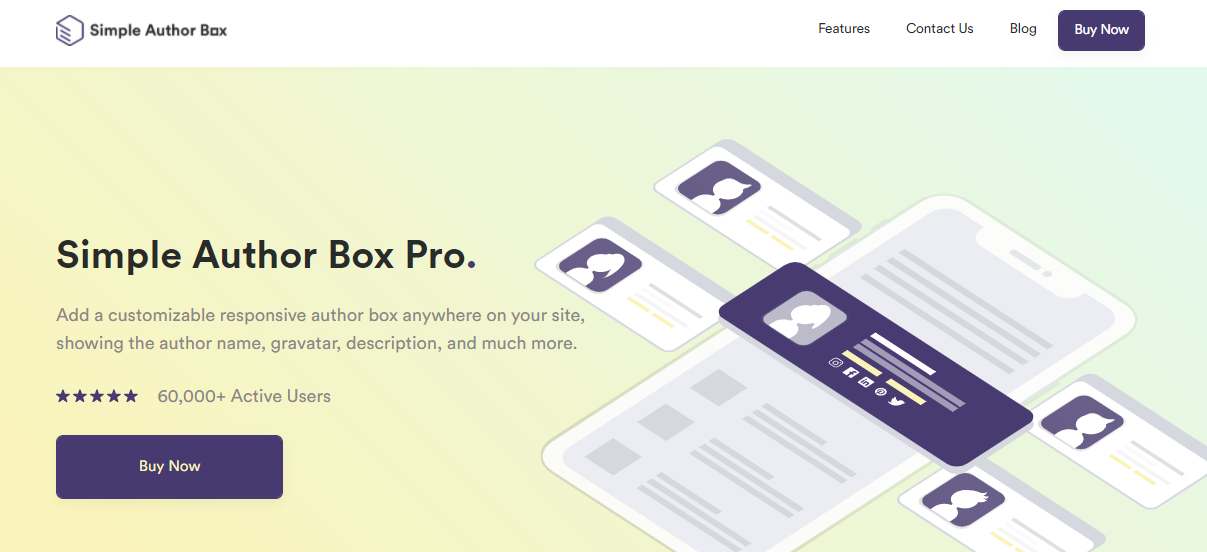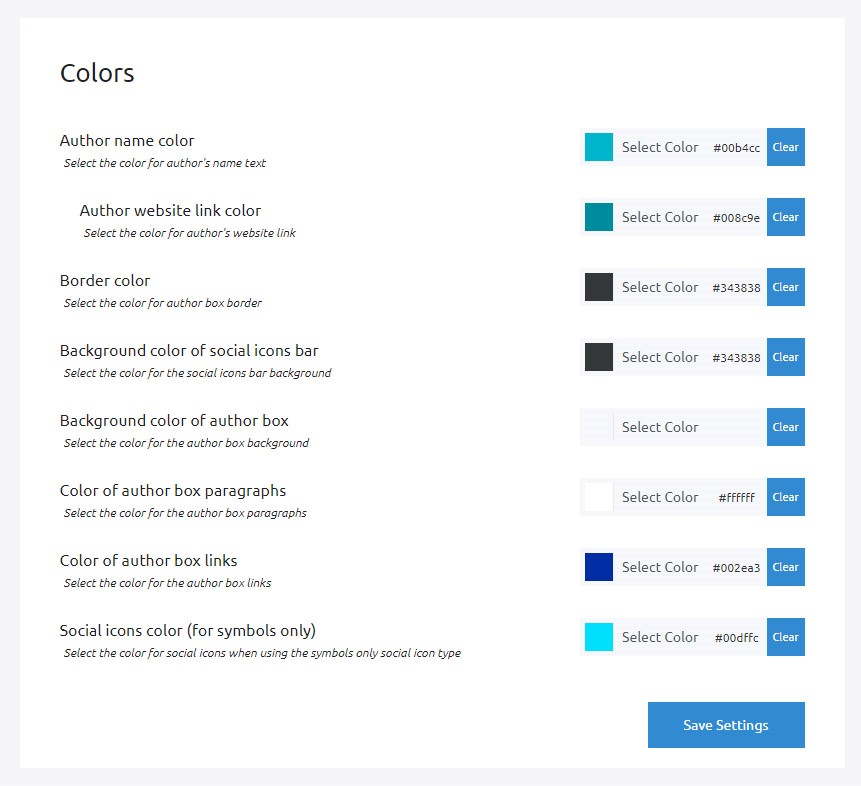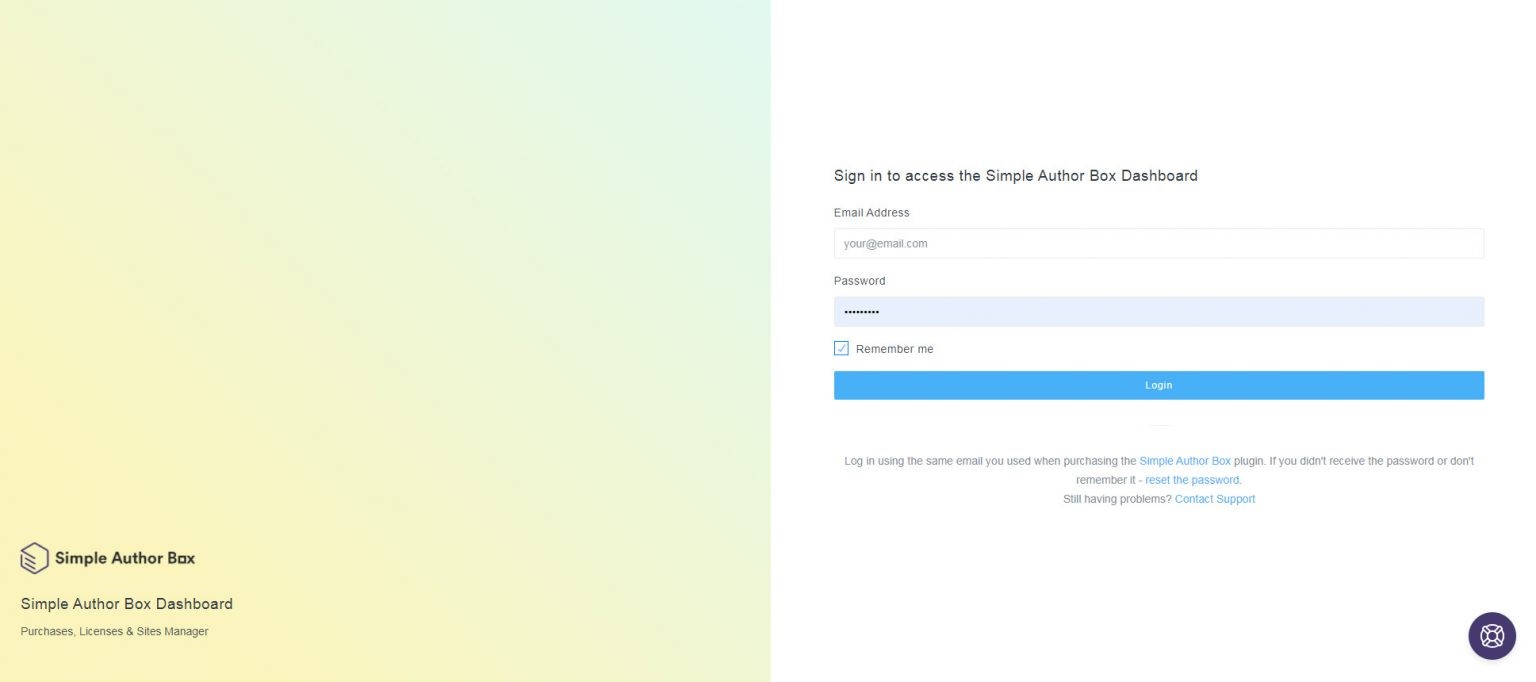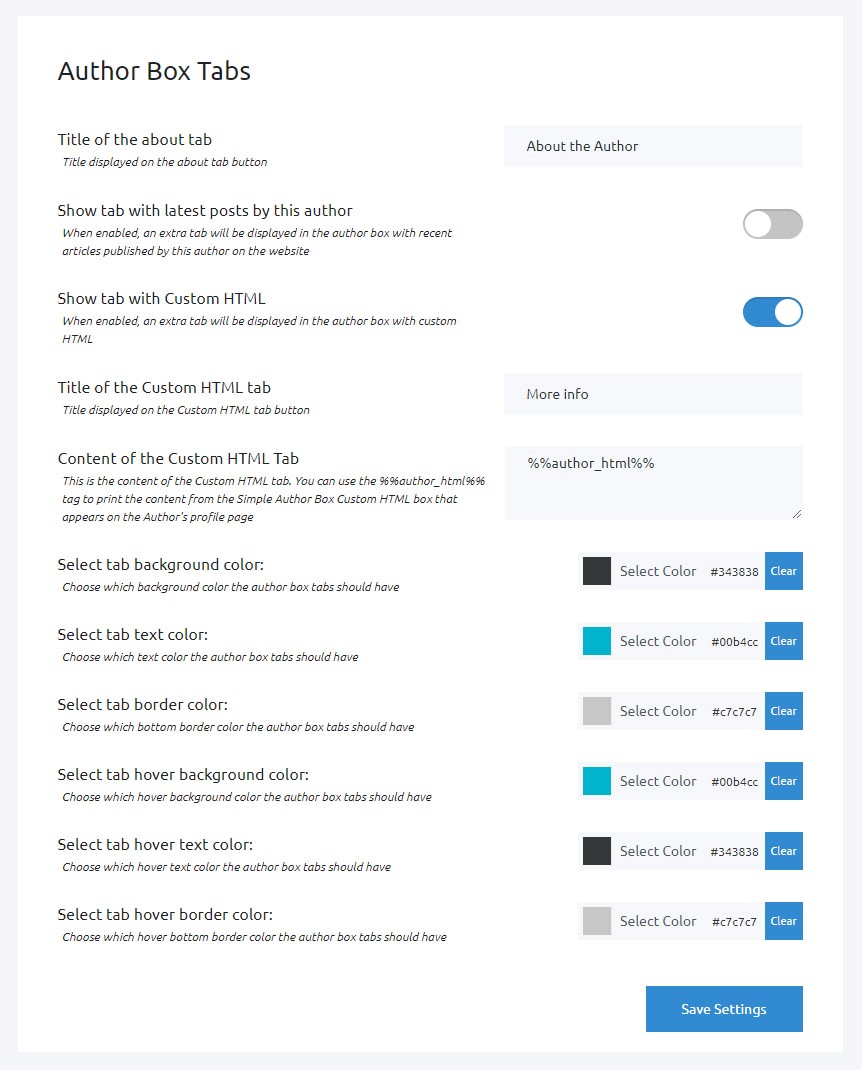You must be here because you are interested in what author boxes are and why you should use them. Because of that, in this article, you will discover more about author boxes, their benefits, and which plugin is the best to use if you want to add this excellent addition to your website.
So, first and foremost. Author boxes are small sections of your website or blog where you may add information such as the author’s name, profile picture, biography, etc. Also, those author boxes can be used to link to the author’s accounts on various social media platforms. However, many websites ignore this little add-on even though it can completely change how your viewers see your content.
If you don’t trust us, keep reading and check out the main benefits of author boxes.
THE BENEFITS OF AUTHOR BOXES
1. YOUR AUDIENCE GETS TO KNOW YOU.
Including all the author’s information will assist your visitors with getting to know you better or discovering your content more easily. Your visitors will trust you more if they can identify who created specific posts and content.
2. GAINING TRUST.
So, when you credit authors of your content, it gives your audience confidence to support you and that person. It is easier to believe someone when you know who they are and what they are interested in.
3. EASY ADDING OF GUEST AUTHORS.
Listing guest authors not only helps them promote their content but also indicates your support for them. Other authors will be more motivated and interested in collaborating with you if they notice that you have mentioned everyone you’ve collaborated with so far.
4. MAKES COLLABORATION EASY.
Collaborations will create content diversity which will add professionality to your work. It will also assist you and your team in better understanding the project requirements and everyone’s involvement in it.
5. EASY ABILITY TO CUSTOMIZE.
It empowers you to further customize and personalize your posts to make them more approachable and more stylish. Changing the color or font will make your website or blog shine.
6. IMPROVE YOUR TRAFFIC.
They will assist you in improving the search engine optimization of your website, which is a key factor to focus on if you are serious about boosting traffic from search engines.
HOW TO CREATE AN AUTHOR BOX?
It’s quite simple to create an author box. You could manually add and create them while setting up your blog or website by utilizing code, but this approach might not be for everyone.
This will be the most difficult for anyone who does not know how to code. But don’t be concerned. We’re here to assist you and lead you in the right direction.
Try a plugin called Simple Author Box. This plugin is the easiest and the fastest choice for you if you want to create author boxes with just a few clicks without coding.
INTRODUCING SIMPLE AUTHOR BOX
Now that you’ve decided to integrate author boxes into your website, we believe it’s time to introduce you to the best plugin for adding them to your website without involving any code.
Simple Author Box will provide you with awesome features and looks for all screen sizes, from desktop to mobile.
The ability to add the previously mentioned author box to your work is the key feature of Simple Author Box. You can choose between the free and the PRO versions. Both will give you an amazing author box. But there are a few differences in the number of features.
The PRO version will provide you with more possibilities for modification, performance, and personalization.
You can alter any colors, fonts, and font sizes you want, as well as add social media links.
Simple Author Box Pro will also supply you with color schemes that you can manually apply or that you could include by choosing a professional template for plugin users. Also, you have abilities to select rotation and shadow effects, style the author box borders and color, change the author avatar image style, and do much more.
One of the major differences between the free and PRO versions is the inclusion of guest authors, which is provided only in the PRO version. With the addition of guest authors, you can easily offer recognition to everyone who contributed without any hassle and in just a few clicks.
Also, you may include a “top authors” widget, which lists top writers according to comments. You would be surprised, but the “top authors” widget will attract visitors’ attention.
Since they are already there, visitors may check those authors and search for more content on your website.
Now that we have covered most of the PRO features, you are likely questioning how much you’ll receive with the free version. Don’t worry; you will still have everything you need. You can still add author boxes with the author’s name and social media icons at the end of your posts, customize colors, fonts, and shapes. But you won’t have as many features as in the PRO version.
HOW TO USE THIS PLUGIN?
The first step is to establish a profile on this link. There, all you need to do is enter your username, set your password, and log in. The next step is to install Simple Author Box after establishing your profile.
Just click Plugins, Add Plugin, and Upload Plugin. Click on Appearance, and then Simple Author Box. When you find the installed plugin, there is just one thing you need to do, and that is enter the license key.
Now, all you need to do is add those awesome author boxes, which we talked about throughout the article. Imagine it like adding tabs to your website. Those tabs can be changed, modified, and updated in the Author Box Tabs.
Find Appearance again. Then just click Simple Author Box, and there you will find Author Box Tabs.
CONCLUSION
Author boxes are an excellent addition to the end of your article that will enhance traffic and make it easy to work with other authors. Furthermore, they will improve your audience’s trust and interest in your content.
Now that you know what author boxes are, what benefits they provide, and how to set them up, all you need to do is follow our advice and purchase the plugin.
We are confident that you will like it and be pleased. Simple Author Box will not disappoint you. You will be amazed at how simple it is to use it and how it improves your content for the better.