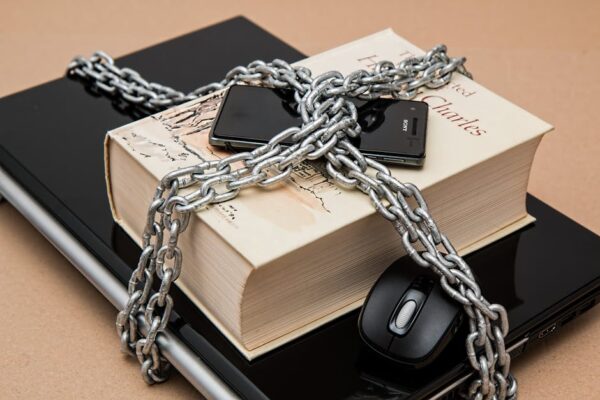Did you know that more than 55% of people admit that they will forget their passwords, even after resetting them?
With every site and account requiring a password with different characteristics, it can be difficult to keep track of each one.
If you struggle to remember your passwords and always have to reset them, some tools can help.
Continue reading to discover how you can learn how to keep track of passwords in a safe and organized manner!
Create an Excel Document
If you want to learn how to keep track of passwords, Excel can help you out.
Since Excel has the option to password protect your information, you can safely organize your passwords. Encrypted Excel worksheets have a password template that is easy to fill out and update. Many people recommend using Excel if you are experienced in the program and struggle with organization.
Make sure that you save your Excel document discretely, don’t call the document “my list of passwords,” for example.
Use a Password Manager
If you need help with keeping track of passwords, many management sites can help you out.
Many people recommend using logmeonce.com to manage passwords because the site is so user-friendly. Management sites and software are used to save your log-in information without someone getting access to it.
Password managers work as digital vaults that encrypt your data and protect it from hackers. Having this sort of password protection will allow you to remember only one password so that you can get access to the rest.
Write Them Down
If you want to keep track of different passwords without computer software or documents, you can write them down.
Many people have gone away from this method because the password paper is difficult to update. It can get found, or get burned if your house were to catch on fire. There are some positive reasons to write them down, however.
Writing passwords on a piece of paper will keep hackers from ever finding them. As long as you keep the paper stored in a safe place (like a safe) you will be protected. Another advantage of going the paper route is that you don’t have to remember another password to get access to your information.
Use Hints on a Document
Protecting passwords can be difficult on non-encrypted documents. But there are still ways to protect yourself.
If you want to store your log-in information on a Word document that isn’t protected, you can use hints or acronyms to protect your passwords. Some people shift a sequence of letters or symbols to store their passwords that other people don’t understand.
For those that decide to use this method, but sure that you avoid common phrases and save the document under a discrete name. You should also store the document in a hidden folder that only you know about.
Discover How to Keep Track of Passwords
Learning how to keep track of passwords is easy if you have researched effective methods.
Encrypted Excel documents and password managers are becoming the top ways to store your log-in information. With these methods, you can remember one password to get access to the rest of your passwords.
If you are old-school and don’t want to put your password on the computer, you can still write them down. Just be sure that the written paper is updated and stored in a safe or other location that won’t be found.
Be sure to check out our blog for more articles about common passwords to avoid and keeping your digital records safe!